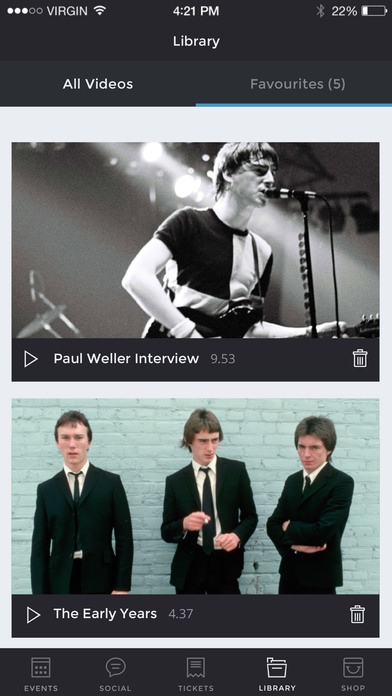The Jam Exhibition 1.4
Continue to app
Free Version
Publisher Description
An extraordinary new exhibition charting the rise and influence of The Jam opens in Liverpool this summer. About The Young Idea is a new, interactive show which picks up on the overwhelming success of the exhibition held at Somerset house last year. Curators Nicky Weller, Russell Reader and Den Davis have been digging through The Jam archives once again and have unearthed unseen content and exhibits from the band who became the voice of a generation. And in what's thought to be a world first, they've added a marvellous new interactive element to the show. A new free app will allow visitors to engage with the exhibits by scanning VCodes as well as letting music lovers save five of their favourite exhibits from the show to a mobile device to enjoy in their own time. The exhibition is open to the public between 1st July and 25th September at the Cunard Building in Liverpool. Tickets are on sale from Friday 27 May. Only a limited number will be sold for each day to ensure maximum visitor enjoyment. The beautifully presented book Growing Up With...The Jam, which accompanies the About The Young Idea exhibition and film, will also be available at the exhibition.
Requires iOS 6.0 or later. Compatible with iPhone, iPad, and iPod touch.
About The Jam Exhibition
The Jam Exhibition is a free app for iOS published in the Recreation list of apps, part of Home & Hobby.
The company that develops The Jam Exhibition is Active Ticketing PLC. The latest version released by its developer is 1.4.
To install The Jam Exhibition on your iOS device, just click the green Continue To App button above to start the installation process. The app is listed on our website since 2016-06-24 and was downloaded 1 times. We have already checked if the download link is safe, however for your own protection we recommend that you scan the downloaded app with your antivirus. Your antivirus may detect the The Jam Exhibition as malware if the download link is broken.
How to install The Jam Exhibition on your iOS device:
- Click on the Continue To App button on our website. This will redirect you to the App Store.
- Once the The Jam Exhibition is shown in the iTunes listing of your iOS device, you can start its download and installation. Tap on the GET button to the right of the app to start downloading it.
- If you are not logged-in the iOS appstore app, you'll be prompted for your your Apple ID and/or password.
- After The Jam Exhibition is downloaded, you'll see an INSTALL button to the right. Tap on it to start the actual installation of the iOS app.
- Once installation is finished you can tap on the OPEN button to start it. Its icon will also be added to your device home screen.